By as much as I knew Eclipse before my internship I was impressed, I have simply compiled some simple java code by then. During the internship I learnt using advanced options of external libraries, plugins etc. With a simple plugin setup(just copying some .zip file in a directory, IIRC) you can make it a J2EE studio, much better than other I have tried till that time. I used tomcat plugin too, which did some external invocation of tomcat server etc.
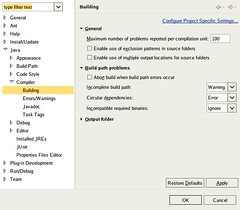
Now I happen to try this new version of IDE 3.1.1, In some 25-30 minutes I am impressed again. Here is a small description of setting eclipse to use ant build file and creat a project from it.
1) File -> New project
Choose Ant project. It will ask you the file locations and do the rest part almost automatically.
2) Setting Up Java etc.
Somehow eclipse detected existence of java sdk 1.5 from my system automatically. ( I wonder what intelligence must be used if not trying some hardcoded directory names etc). But I needed to compile my project in jdk 1.4.2 which was also installed on my system.
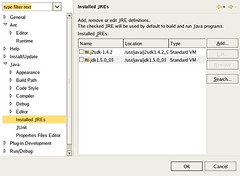
As shown in the figure, eclipse gives a simple option in Menubar->Window->Preferences->Java->Installed JRE, where you can add JRE if not automatically detected. And select the default JRE. The project is automatically build from this default JRE.
3) Setting up Ant.
Just go to Menubar->Window->Preferences->Java->Ant, to check if the classpath is ok, you can modify it to add some new files etc. ( I needed to add tools.jar from jdk1.4.2 instead of 1.5.2 so I removed the 1.5.2 tools.jar and added 1.4.2 tools.jar), all is pretty straightforward.
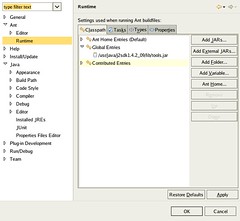
You might also use the option of external property file for ant.
4) Building
Eclipse has this wonderful feature of building incrementally autoMAGically, So at all times you can see if some error exists in you code without just needing to build again and again. (Yes you can turn the option off too).
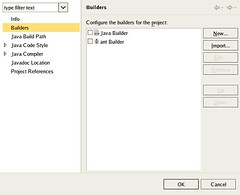
For Building automatically Eclipse was using 'Java Builder' by default. It was annoying me with some Class path error, which indicated that ant was not properly used. I just checked Project->Properties->Builders, there I Clicked new builder which automatically opened option of Ant Builder, rest was all straighforward like setting this new builder as default etc.
5) On a Project->Build clean and rebuild I had my project build properly:)
Conclusion Eclipse IDE rocks. BTW I haven't tried JDev from Oracle which my friend Vishal tells me is another great IDE.
If you have tried eclipse may be you can try myeclipse . Although it is not free (demo version is available for limited duration) but it makes life really cool. Particularly if you are working on a Struts application its awsome.
ReplyDeleteIf you want to avoid all that.You may use jdev-10G
which is free(cost-wise),easy to use and has a lot of functionalities,though its a proprietary software of Oracle.(may be you can avoid using ADF components and that should serve your purpose.)
It supports deployment on almost all well known Application servers.(including open-source app-servers like Jboss and Tomcat when some vendors like Pramati don't provide any inbuilt support for them).Deployment is really fast and has one of the fastest lightweight appserver (OC4J).
It requires no extra paths no pluggins(for both linux and windows) and almost everything comes packaged along with it. You just need to click the executable/binary thats it.All the paths it sets automatically.
On the negative side: It eats memory like anything(512 MB preferred). But then for a not-so-geeky lazy guy like me who wants to finish his work as soon as possible, this IDE rocks. Vaise Oracle has still not paid me a penny for wasting these precious 5 minutes of mine :) but anyway I hope it helps someone.
My name is Sara Johnson, I live in california U.S.A and i am a happy woman today? I told my self that any Loan lender that could change my Life and that of my family after been scammed severally by these online loan lenders, i will refer any person that is looking for loan to Them. he gave happiness to me and my family, although at first i found it hard to trust him because of my experiences with past loan lenders, i was in need of a loan of $300,000.00 to start my life all over as a single parents with 2 kids, I met this honest and GOD fearing loan lender online Dr. Dave Logan that helped me with a loan of $300,000.00 U.S. Dollars, he is indeed a GOD fearing man, working with a reputable loan company. If you are in need of loan and you are 100% sure to pay back the loan please contact him on (daveloganloanfirm@gmail.com and Call/Text: +1(501)800-0690 ) .. and inform them Sara Johnson directed you.. Thanks. Blessed Be.
ReplyDelete